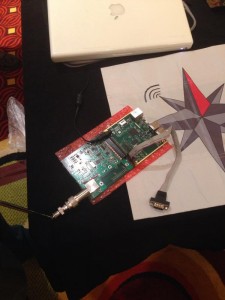February 8th, 2015 kennyr
Finally hooked up my Christmas present this weekend and got it programmed for my DSTAR repeater. Discovered the ID-5100 is even more picky about the deviation and levels than the ID-51. I either need to pull the entire repeater down to get at the GMSK modem or finally finish setting up the DVRPTR board I purchased forever ago to replace it.
Posted in Ham Radio | Comments Off on ID-5100 Problems….
December 31st, 2014 kennyr
NOTE: I wrote this blog post over a year ago and never seem to have published it. I just re-read it and had to laugh. I was thinking about tackling this LoTW problem during the downtime this week. The one update to the story is that I have finally managed to upload a set of QSO’s to the system. One manually and then I also managed to get Aether to also work. I still don’t know exactly how to upload QSO’s under my old callsigns. Maybe I’ll work newest to oldest and just deal with it when I get all the KU7M uploaded. I also wonder if I will get there before retiring. :-)
73,
Kenny
———Original Post / 2013-10-27————
I know, I’m really late to jump on this bandwagon. Both because the Logbook of The World has been around for years now and there has been plenty of rants about it. But I have to share. I just went through my LoTW directory on my server at home and I have made four different passes trying to get it setup and working. Meaning I have generated four different sets of certificates over the years. I believe at least one of them was completed successfully, but to date I have never posted a single QSO entry.
So most rants I’m sure are centered around the whole cert process. The cert generation process is certainly a tough set of hurdles, but knowing a tiny little bit about public key certs, I understand why it works the way it does. The world doesn’t yet have a central key authority, so the ARRL had to roll their own. But here is the problem I kept running into, I’d generate a cert pair, finally get it uploaded and then completely lose steam on the process by the time postcard showed up. I also seemed to completely miss that having the public/private key wasn’t enough of a backup. Then there is the general problem that the ARRL seems to have a problem keeping the website up and running.
So fast forward to last week and I got motivated again to set this whole thing up. I downloaded the app to my mac and proceeded to look for the last set of keys I generated when I last tried to set this whole thing up. I immediately ran into the same set of problems, but I was a little bit ahead this time. So while I didn’t have a full backup (which I’m hoping is a *.p12 file), I seem to have had enough to make the ARRL send me a updated set of working keys.
So now I have to complete step two, which is to actually generate a signed log file and get it posted. So I went hunting for Macintosh logging software and decided to try out Aether.(It is available on the AppStore, which is important to me. It supports grid squares for VHF/UHF contacts and also seems to be happy importing and exporting logs) They have a full version on the web you can download and try out. (They support 30 QSOs in the free version) So without really looking at any docs, I managed to setup my station info pretty easily. I then grabbed the last QSO from my paper logbook and entered it. (Yes, I have a paper log book. I have had this logbook since my novice days and has all of my non-contest HF contacts in it)
So far, everything is working pretty well. I then decided to try and push the log to LoTW. This of course requires me entering a bunch of passwords to unlock the keys, but Aether manages to locate the keys without any help. (I’m guessing everything is stuck in my Mac keychain?) So then it tries pushing the entry into the ARRL servers and of course it fails. I try again, again it fails. I then exported the log to a ADIF file and started up the ARRL TSQL app, which is suppose to be able to push ADIF files into the LoTW service. This of course also fails.
Now I’m a little bit lost and try to log into the LoTW website and do it completely manually. Then I figure out the main problem, the LoTW site is down. BAM! Fail all over again. So now I’m stuck again and decided to write this rant instead. I am now going to try and generate certs for my other callsigns, so if I ever make this work, I can upload all the old logs I have. I have a bunch of VHF contest logs that I’d like to upload and most of them are using my old KK7GU callsign. And of course there are years worth of HF contacts in my paper logbook using my original KA7VQD callsign. I think I know how to-do this cert generation/tie it to my main cert. But of course I just realized that the ARRL site is down, so of course I won’t be able to finish this process.
Posted in Ham Radio | Comments Off on LoTW Rant….
November 23rd, 2014
I just realized that I never posted an update on my trip to Friday Harbor and the UDRx testing. The trip was great as always, ended up meeting WA7FUS and WB7FHC on the ferry. Budd was making contacts with his Pi+NWR DV3000 via a cellular link. We ended up having brunch(?) with K7UDR and then headed over to the SJCARS meeting.
After the meeting, N7NIX and I hauled out the equipment to begin the 9.6k TNC testing with the UDRx. The first step was trying to figure out what was going on with Basil's PK-96. I initially set mine up and made sure it was still working after being boxed up for the trip. I was feeding the test setup with my D700 and APRS packets at 9.6k. Once I confirmed my setup was still working, I started swapping out parts with Basil. We were able to confirm his TNC is fine, but something between the radio and cable to the radio was not.
Setting that aside, we started actually testing the transmitting abilities of the UDRx at 9.6k. We had three TNC's in the room, a Timewave PK-96, Kenwood's D700 and the Yaseu's FT1DR. All were able to receive the test packets without any problems. Granted everything was within 10 feet of each other, but it is still a big step.
I ended up taking the unknown PK96 radio cable home with me. I initially tried it with my Ft817, which proved the cable was 'broken'. This morning I took it apart and discovered the 1200 and 9600 input pins were tied together. (The PK96 only has a single audio input) I had never built one like that and suspected most radios were not turning off the 1200 output. I just finished making a new cable, one with only the 9600 input wired up and my PK96 started receiving 9.6k packets.
Posted in Ham Radio | Comments Off on Follow-up to UDRx Beta Testing
November 13th, 2014 kennyr
Looking forward to taking a ‘sick day’ tomorrow and having a field trip to Friday Harbor. I get to-do some beta testing with the infamous UDRx radio!

NW Digital Radio
Putting the Amateur back in Amateur Radio
Posted in Geek, Ham Radio | Comments Off on Looking forward to taking a ‘sick day’ tomorrow and having a field trip to Friday Harbor
November 1st, 2014
Ferry boat time! Taking a trip to Friday Harbor to get a lesson in tuning duplexers.
Posted in Ham Radio | Comments Off on Ferry boat time! Taking a trip to Friday Harbor to get a lesson in tuning duplexers
September 25th, 2014 kennyr
I picked up a used Alinco DR-135 several months ago. I had decided to replace the DR-235 on the 9600 baud digi with a 2m radio. I have had good luck with the single band Alinco’s and making them work on 9600, so I asked a friend who hits all the hamfests in the PNW to keep an eye out. This summer he came across one, got the guy to drop the price $25 and bought it for me. (Note: I was on the phone with Lynn at the time and had already told him to pay the man his asking price. But paying the asking price goes against Lynn’s moral code or something)
Anyhow, fast forward to a couple week ago and I finally tried hooking it up. Everything seem to work on the radio, I was able to get into a couple local repeaters and people told me my signal sounded fine. So I hooked up the radio to the PK96 and proceeded to make sure it was decoding packets before attempting to set the deviation. This is where everything went off the rails. Nothing I did would make the TNC decode anything, I could hear the packets and I knew the radio was configured correctly, but no go. I finally broke down and put a scope on the output and discovered the reason the TNC wasn’t decoding anything was pretty simple. There was nothing there to decode.
At this point I’m scratching my head and set the whole mess aside for a week. I would come into my office, look at it and move on to something else. Then I got bored during a meeting at work, pulled down the manual for the radio and decided to double check I wasn’t missing something stupid. That is when I remembered something. These radios have an optional internal TNC you can buy, a EJ-41u.
I sent an e-mail to Lynn, asking if he remembered the guy mentioning the radio having the optional TNC. Lynn said he didn’t remember the guy mentioning it and would have been surprised if it had one, since he could have asked for more money.
And that brings us up to this evening. I got a wild hair and decided to pull the radio apart and just look. Four screws and the bottom came off the radio and there was the EJ-41u and the source of my problems. I had decided to remove the tnc, if I found one installed. The manual states that the KISS mode is ‘not supported’ and I pretty much only want to run in KISS mode now. So out came the problem TNC and I put the radio back together. I hooked it up and wow! I can decode packets now. I’ll check the deviation this weekend and hopefully finish making the replacement 9600 digipeater work. I just wish I could figure out the magic sauce for getting ax25 installed on linux boxes. I have done it three times now and each time requires poking at it for a couple days. I’ve tried to re-create exactly what I did to finally make it work, but every time requires poking.
Posted in Ham Radio | Comments Off on Look what I found…
September 5th, 2014
A working UDRx….
#hamradio http://t.co/IsARRHC7cI
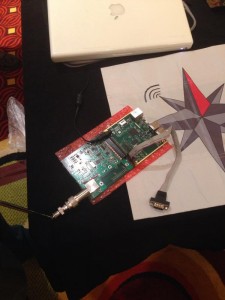
Posted in Ham Radio | Comments Off on A working UDRx….#hamradio http://t.co/IsARRHC7c…
September 5th, 2014
People, when you are giving a public presentation, please do not just read your slides. If you can’t stop yourself, just put pictures up…
Posted in Ham Radio | 3 Comments »